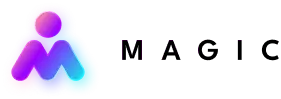Project Management with Magic + Asana
Assign tasks directly to Magic in Asana. Or have Magic check to see if other tasks are falling through the cracks.
Magic makes project management for your entire team 10x easier.
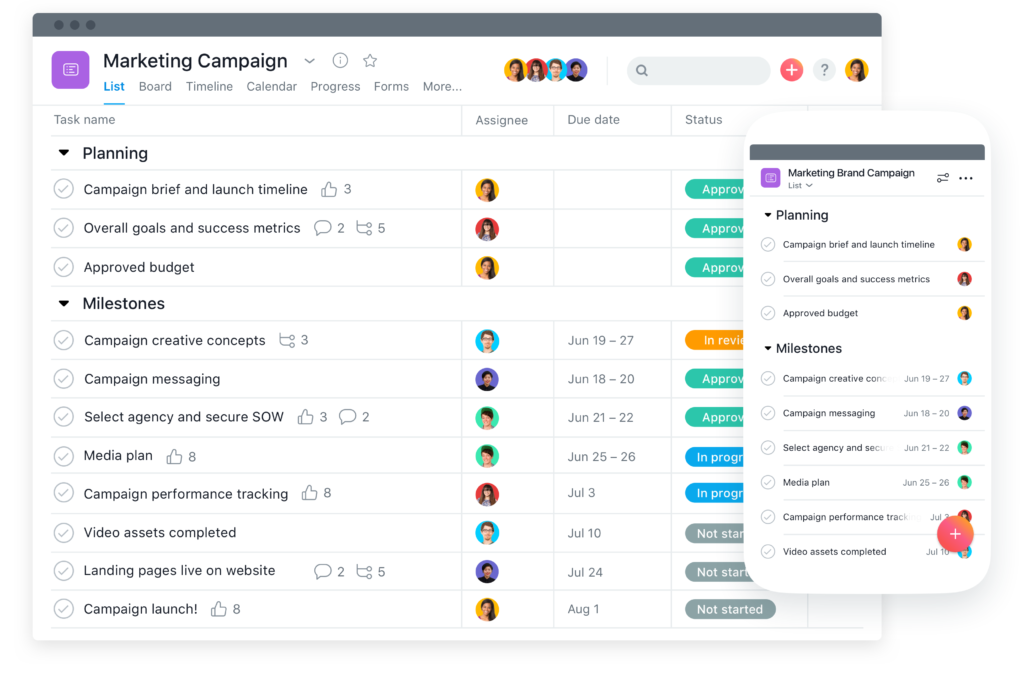
Getting Started
To get started, you can either create an account for Magic to use or Magic will create one on its own.
If you create an account for Magic, add its login credentials into your vault. This allows Magic to login securely as needed.
Magic can also create its own account. In that case, you’ll need to invite Magic into your team.
Assigning Tasks to Magic
Once Magic has an account and is invited into your team, you can send work to Magic.
Assigning tasks to Magic works exactly the same as assigning work to any other team member.
Click the Assignee field from the right pane. Begin typing in the name of Magic’s account. Select Magic.
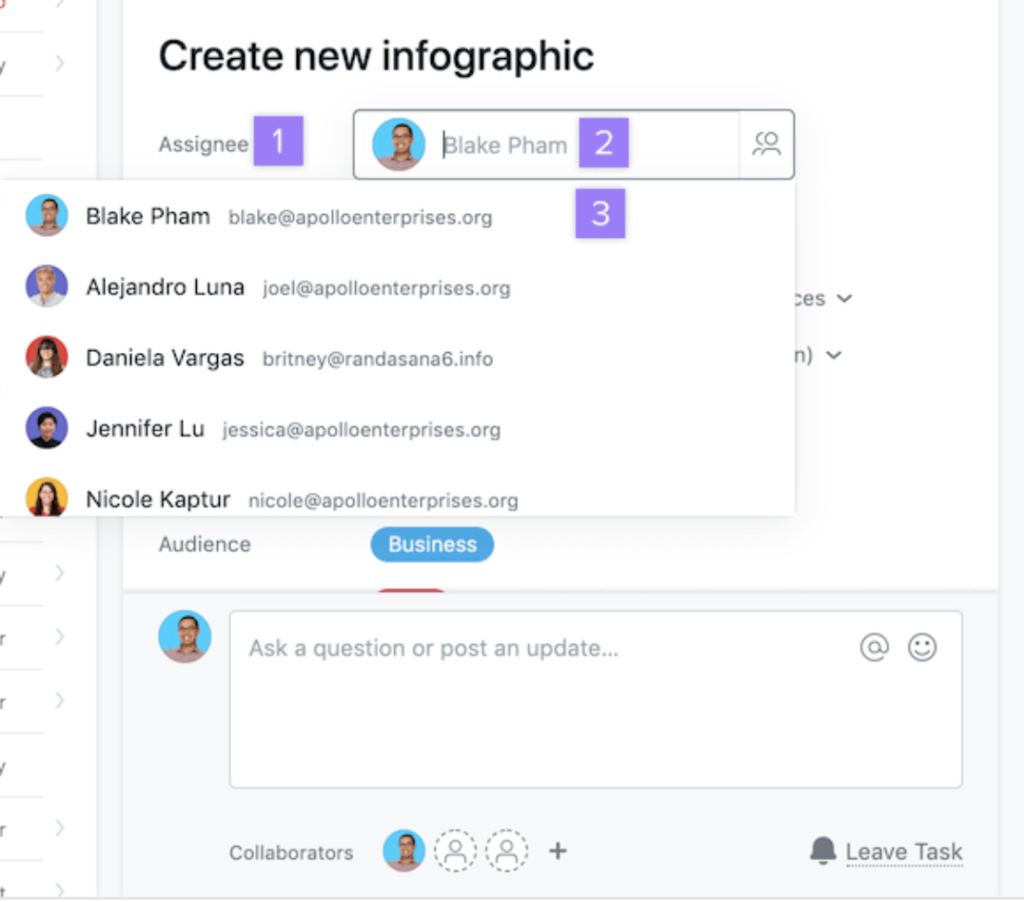
Catching Dropped Tasks
You can assign Magic to routinely check your Asana for dropped tasks and then take an action every time a task is dropped.