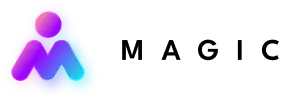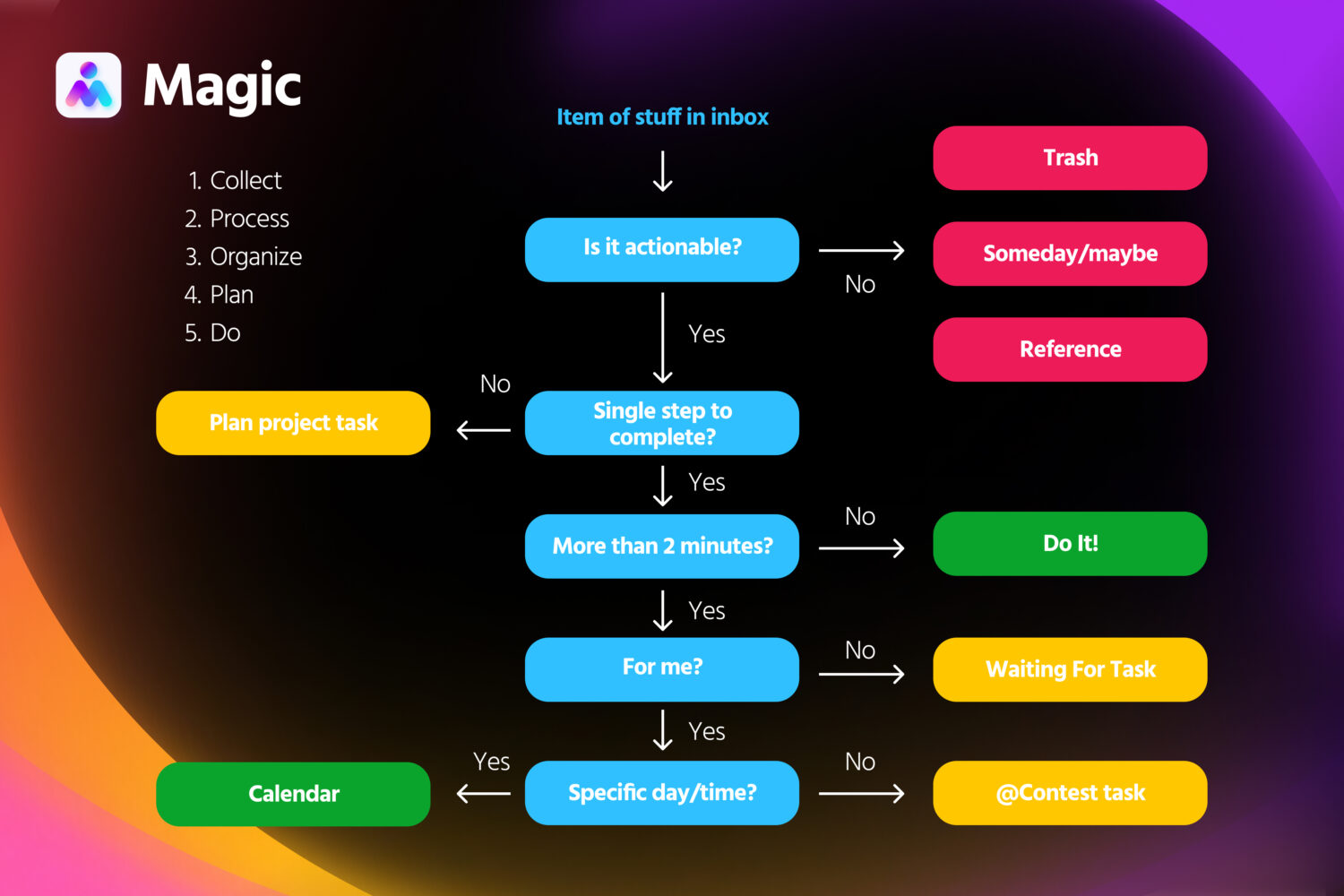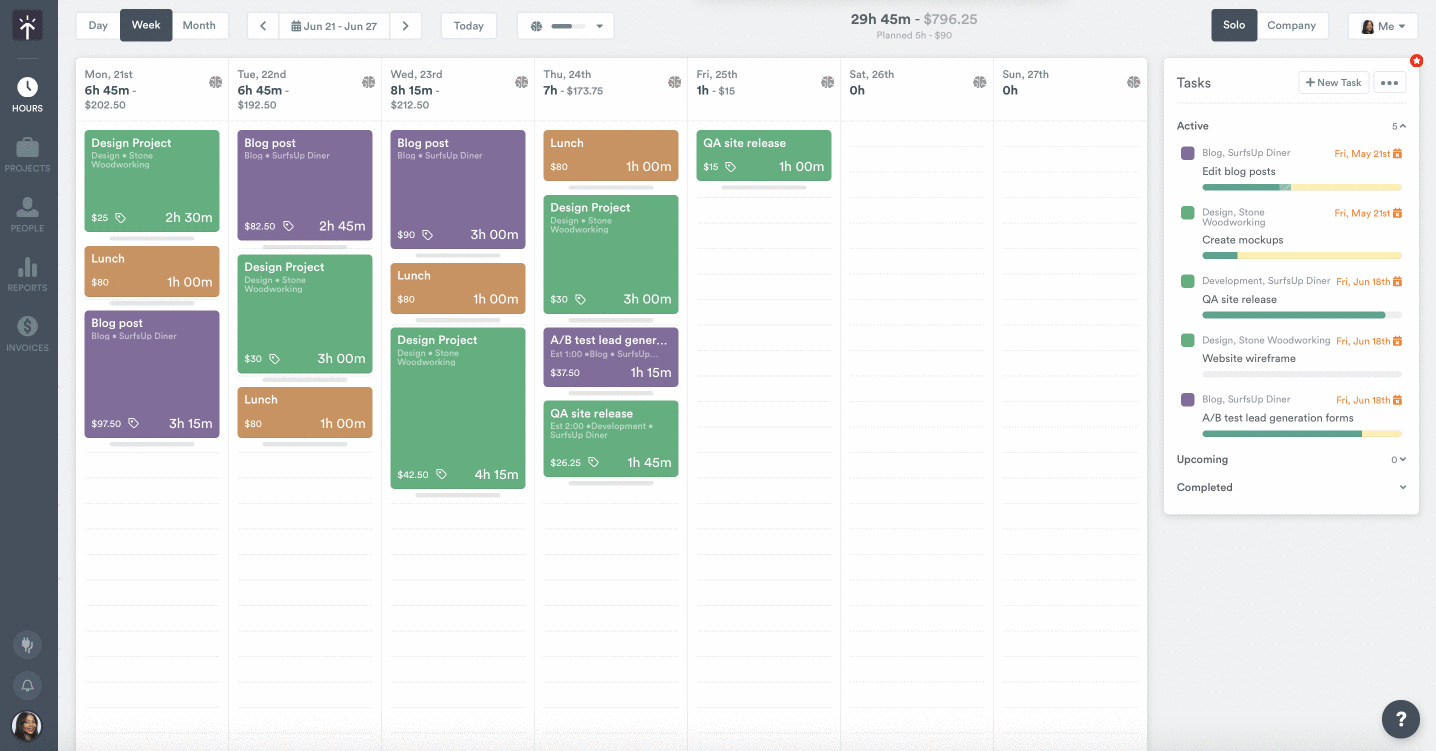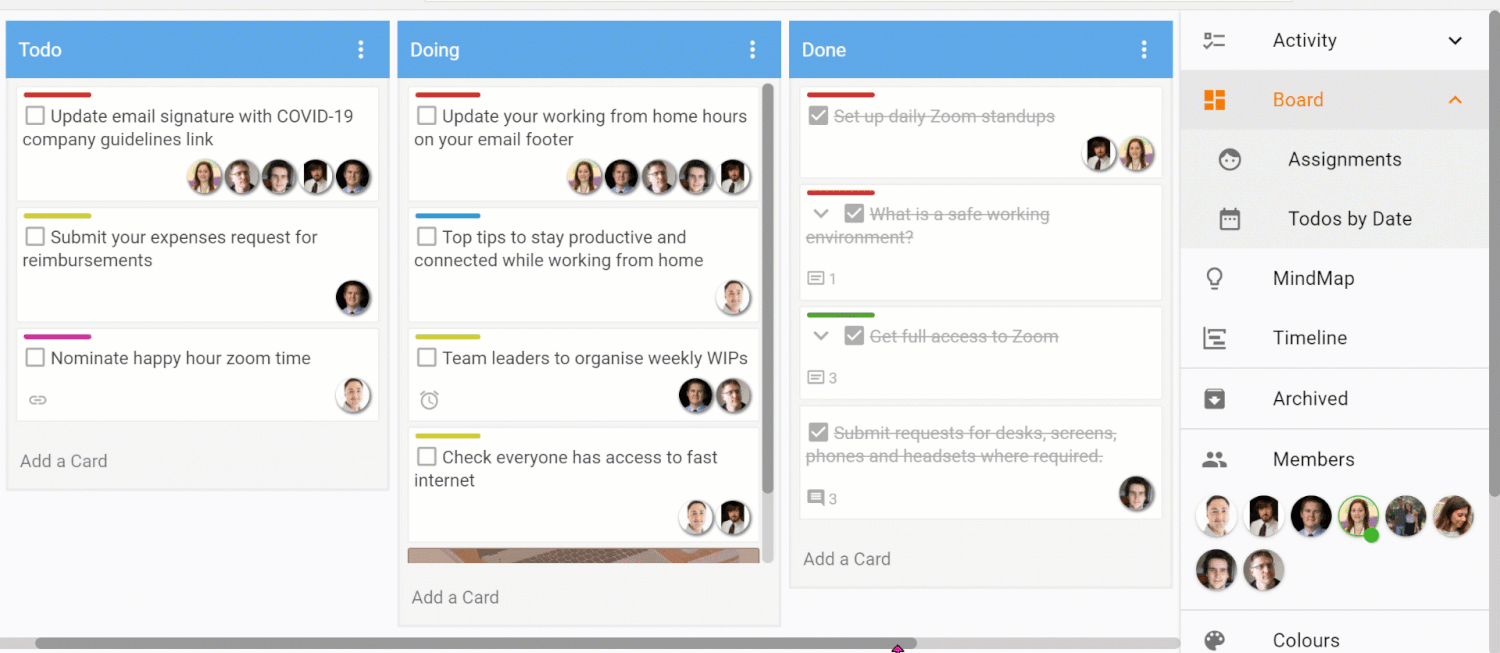Boosting productivity isn’t just a personal endeavor but a collaborative effort. Hiring a virtual assistant has become an invaluable strategy for businesses and professionals seeking to optimize workflow efficiency.
As such, you need a suitable productivity system to maximize outputs. The ultimate productivity system should not only suit your individual needs but also ensure seamless collaboration and alignment between you and your VA.
With the plethora of productivity systems available, we’re shedding light on their compatibility with both your workflow and that of your VA. By delving into the nuances of these systems and their applicability in a collaborative setting, you can boost productivity, foster teamwork, and get optimal results.
- Productivity systems encompass structured methodologies to organize tasks and minimize distractions. It uses various tools and frameworks to achieve your objectives in the most efficient way.
- These systems can be personalized to match preferences and work styles for you and your VA. You can do so by identifying your needs and each other’s roles, providing accessible tools, and constantly finding ways to improve your workflow.
- Embracing different approaches and hiring top-notch virtual assistants who can seamlessly integrate into your workflow is pivotal for building the best productivity system for your business.
What is a Productivity System?
A productivity system is a structured and organized approach that helps you think about what you need to accomplish. It comprises methods, tools, techniques, and frameworks designed to organize tasks, set priorities, manage time, and ensure a systematic workflow.
What’s more, productivity systems minimize distractions and combat procrastination by breaking down the workload into manageable tasks. This way, you and your VA can focus on what’s important and understand which tasks each of you should do without feeling overwhelmed.
The best productivity system aims to get work done without wasting time and effort. That’s why it’s often personalized or chosen based on preferences, work styles, and the nature of tasks.
7 Popular Productivity Systems to Choose From
How you think about work is just as important as the work itself. Discovering the perfect synergy between methodologies and tools can redefine your success in accomplishing tasks, projects, and goals with your virtual assistant.
Here are our picks for the best productivity systems to make the year your most productive one yet.
-
Streaks
Also known as Don’t Break the Chain, Streaks is a motivational technique attributed to comedian Jerry Seinfeld. It focuses on the power of consistency by maintaining a consecutive chain of completed tasks or activities every day or at set intervals.
To do this, get a dedicated monthly calendar for each goal you want to achieve. At the end of each day, check to see if you worked towards that goal. If you did, mark it on the calendar; if not, leave it blank.
Source Accordingly, try to maintain a “streak” or “chain” multiple days in a row. The longer your streak, the more progress you’ll eventually see. This way, you can visualize the time you’re putting in towards a goal.
On top of that, Streaks instills discipline and consistency, fostering a habit-driven approach to tasks. It’s beneficial for setting and achieving small, recurring goals, ensuring steady progress for you and your VA.
-
Getting Things Done
Created by David Allen, Getting Things Done (GTD) is a productivity system of organizing all inbound information coming your way. It emphasizes capturing, clarifying, managing, and regularly reviewing tasks to maintain productivity.
GTD categorizes tasks based on priority and context in different buckets, including:
• Straight to the trash
• I’ll do it maybe/someday
• I’ll do this immediately
• This is for someone else to do
• This should be saved for my reference
• This is part of a larger project
• This needs to be done at a specific timeSource Organizing everything into these buckets makes it much easier to understand what you have to accomplish. Moreover, it reduces mental clutter and improves focus on your responsibilities.
Above all, GTD facilitates smoother collaboration with your VA and team by systematically organizing and delegating tasks to the right people.
-
Worst Things First
Also known as the “Eat the Frog” method, this productivity system is simple. Whatever you want to do the least, do it first thing in the morning, right after you wake up.
In this system, you tackle the most challenging or unpleasant tasks first thing in the day, freeing up mental space for more enjoyable or less demanding tasks later. As a result, it fosters a sense of accomplishment and reduces procrastination for you and your VA.
-
Timeboxing
Timeboxing is when you split your entire day into clearly labeled blocks of time. Each block is assigned to a specific task, project, or activity. Ideally, everything you do goes into a block, including your free time.
Source As shown above, it puts everything you plan on doing into a schedule. So, all you need to do after that is follow your calendar.
This system helps you and your VA manage workloads effectively within defined time constraints. It improves your time management without getting distracted by multitasking.
-
Sprints
Sprints are a key part of agile frameworks like Scrum. A sprint is a length of time – let’s say, two weeks – in which you and your team focus on a single goal.
As the best productivity system for teams, Sprints always has a clear deadline and goal. After the sprint is over, you and your team evaluate how the sprint went and schedule the next sprint.
This approach allows you to consistently and quickly iterate your strategy. Overall, it helps align goals and priorities and improves collaboration between you and your VA within defined timeframes.
-
Kanban
Kanban is one of the most used modern productivity systems that puts your most important items into a pipeline. The three basic stages in the pipeline are To Do, Doing, and Done. You can also add other stages if you wish for a more advanced pipeline.
Source The goal of this system is to move each item step by step from the left side to the right side of the pipeline, from To Do to Done. Even so, most Kanban boards limit the number of items during each stage to minimize bottlenecks.
All things considered, Kanban works well individually and with teams. It improves transparency and collaboration by visually representing task statuses. With this, you can facilitate effective task delegation and seamless monitoring with your VA.
-
Build Your Own Productivity System
Want the ultimate productivity system for your team that caters to the specific demands and goals of your operations? Building a productivity system lets you take what works best from various systems and create something that resonates with you.
If you devote the time and energy to doing this well, this is always the best solution since it’s tailored to your needs. Moreover, building your own system allows you to iterate and throw away what’s not working, empowering you and your VA.
Finding the Ultimate Productivity System
Building an efficient workflow involves a strategic blend of understanding individual needs, streamlining communication, and fine-tuning methodologies. In the pursuit of the best productivity system, aligning seamlessly with your virtual assistant is also pivotal.
Here’s a step-by-step guide to finding and refining the productivity system that works best for your business operations:
Identify Your Needs and Goals
Firstly, start by outlining your objectives and requirements. Define which tasks should be prioritized, what goals you aim to achieve, and where efficiency improvements are needed. By identifying these specific needs, you can focus on tasks that align with your goals.
Understand the VA’s Role in Your Workflow
Your virtual assistant helps you accomplish tasks efficiently. On that note, effective delegation involves understanding their strengths, skills, and responsibilities.
Did you hire an assistant for administrative work or executive support? Did you get an assistant for bookkeeping or customer service? Considering these factors allows you to align their role with tasks that complement their expertise and support your objectives effectively.
To ensure seamless interaction, you should also define communication protocols, preferred tools, and response times with your VA.

Not sure what tasks to give your virtual assistant? In this eBook, we share 150 tasks they can do for you so you can save hours a day.
Learn MoreAssess Compatibility with Remote Work Settings
With remote work becoming more prevalent, ensure that your productivity system fits the setting appropriately.
Consider tools and methods that can flawlessly integrate in a digital workspace. For instance, Asana and Trello are great for a Kanban-style system that allows remote collaboration. Microsoft 365 is a cloud-based office suite that’s accessible and works the same in any browser.
Of course, you should also take into account factors like time zone differences, as these can impact work efficiency with your VA. Scheduling tools like Calendly can help you block time efficiently.
Set Up Tools and Training for Your VA
Equipping your VA with the necessary tools and resources is fundamental to ensure smooth operations within the productivity system. Provide access to essential software, platforms, or applications that facilitate task execution.
At the same time, you can offer comprehensive training sessions or resources that acquaint your VA with the intricacies of your productivity system. This knowledge base empowers them to navigate and utilize different tools and media effectively.
Evaluate and Refine Your Productivity System
The ultimate productivity system is flexible and ever-evolving with the latest trends and technology. So, you should continuously assess and refine it. Analyze performance metrics like time spent and task completion rates to gauge the system’s effectiveness.
Also, encourage open communication to gather feedback from your VA regularly. Doing so provides insights into the system’s alignment with your VA’s workflow so you can make necessary adjustments.
Work with the Best Productivity System and Top-Notch Assistants
Your synergy with your VA forms the bedrock of productivity. So, finding the best productivity system is paramount for continuous growth and optimized workflows.
That said, discovering the ultimate productivity system isn’t just about adopting a one-size-fits-all approach. It’s embracing diverse systems and experimenting with methods that align with your needs and those of your virtual assistant.
But first, make sure you hire the best virtual assistant to increase business productivity! After all, a productivity system can reach its full potential with an adept and growth-oriented VA who can integrate seamlessly into your business operations.
Match with highly skilled assistants from the top 3% of talent with Magic. We’ll help you hire an assistant in less than a week! Our trained VAs can quickly learn your workflow and accomplish various tasks, allowing you to be the most productive you’ve ever been.
A Magic virtual assistant can log in and leverage any productivity system you use, whether it lives in your email, a communication channel, or custom enterprise software. Book a call with us to talk about your specific needs!