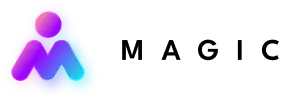Remote work has brought us all closer to our screens. From email to Slack to Zoom, we’ve all tried to stay connected in numerous ways. Undoubtedly, these tools have helped us all make the transition to remote work. They’ve worked in a pinch to make sure that teams survive—and even thrive—during the pandemic. But how much is too much? Has remote work increased our digital overload?
SmartCompany interviewed 120 experts to better understand how remote work is affecting us. The bottom line? We might be overcompensating with our digital connections to make up for the lack of face-to-face interactions, and it might be doing us more harm than good.
What is Digital Overload?
Also known as information overload, digital overload is the overwhelming feeling caused by being constantly connected to digital tools and platforms. From using too many digital tools to staying “on” 24/7, we often stretch ourselves too thin in order to take in—and respond to—all the information being presented to us.
How Digital Overload Hurts Us
According to an article by the Harvard Business Review, being constantly connected means that “[w]e waste time, attention, and energy on relatively unimportant information and interactions, staying busy but producing little of value.” Juggling all these streams of information hurts our productivity and engagement in the long run. When we’re distracted by answering an email or a Slack message, it takes us about 20 minutes to return to the original task at hand.
Matt Richtel, technology reporter for the New York Times, says that all our digital consumption leads to changes in the brain that affect not just our ability to communicate, but our ability to be creative, too.
Our mental health takes a toll, too. Research suggests that too much information can lead to real feelings of anxiety. Our attachment to technology can also affect our social skills, our self-motivation, and our emotional intelligence. Our dependence on our gadgets often borders on obsessive—and when the ability to check our phones is taken away from us, our anxiety levels spike.
5 Ways to Counter Digital Overload
In the era of remote work, it’s not easy to disconnect, especially when our livelihood depends on it. But our always-on connectivity can actually hurt our productivity. Here’s how to counter it.
1. Use technology to your advantage
This is a hard one. It can be difficult to turn away from the screen when so much is happening in front of you. So don’t. Instead, use the tools technology provides to increase your productivity. Use automation to help streamline the flow of information you receive. For example, to help manage your inbox, Gmail and Outlook let you set rules to automatically filter out what’s essential from what’s less important. This allows you focus on urgent correspondences while setting other messages aside to be reviewed at your convenience.
2. Set boundaries—and stick to them
This is another challenge for those who always like to be glued to their screens. It can be tempting to always be online and in the know, but resisting it will help your productivity in the long run. Let those around you know when you start and stop working, and stick to those hours. Resist the urge to constantly check your email or Slack messages off-hours. You can use technology to help you out here, too: on Slack, you can set Do Not Disturb hours and designate when you don’t want to receive messages. It’s a huge relief to have some time to yourself without a barrage of notifications.
3. Embrace asynchronous communication
Once you’ve taken to remote work, the next step is to adopt asynchronous communication. Not only does it help reduce the digital overload that accompanies remote work, but we also think it’s essential to the success of remote teams. Asynchronous communication leads to more thoughtful communication, which can reduce the amount of back-and-forth that disrupts one’s focus. It means that you aren’t expected to immediately respond to messages or emails. Asynchronous communication is also necessary for distributed teams—it allows those across time zones to easily communicate and collaborate.
4. Go on a gadget fast
Richtel suggests that periodically taking a break from our gadgets will help us feel more relaxed, sleep better, reduce our sense of urgency. It might even lead to a healthier work-life balance, one study suggests. In the era of remote work, this may seem impossible. After all, we need technology to earn our livelihoods. Try turning off your notifications after your work hours and choose to do an activity free of electronic distractions. Alternatively, you can carve out tech-free zones, such as at the dinner table or in your bed, to ensure you’re free from distractions.
5. Hire a virtual assistant
If you can’t take a break because you’re worried about leaving your channels unmanaged, consider hiring a virtual assistant to help you out. A virtual assistant can help you stay on top of your emails by filtering out what’s important from what’s not. They can also manage your calendar and schedule appointments for you. You could even hire a virtual assistant skilled in social media management and never worry about your Facebook, Twitter, or Instagram again. Think of how much more you can focus on other tasks without a barrage of notifications vying for your attention.
Technology: Can’t Live With It, Can’t Live Without It
Of course, following these tips can’t solve the real problem at hand—that technology is all around us, and it’s almost impossible to ignore its pull. Paradoxically, while the pandemic has isolated us from our friends, families, and communities, it has also made us all more connected than ever. It’s important to know how to use technology strategically to avoid the hypnotism of 24/7 connectivity. A work-life balance is just as—if not more—important when working from home. We must learn how to temper our use of technology to mitigate its negative effects.