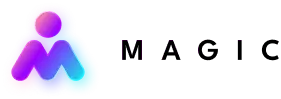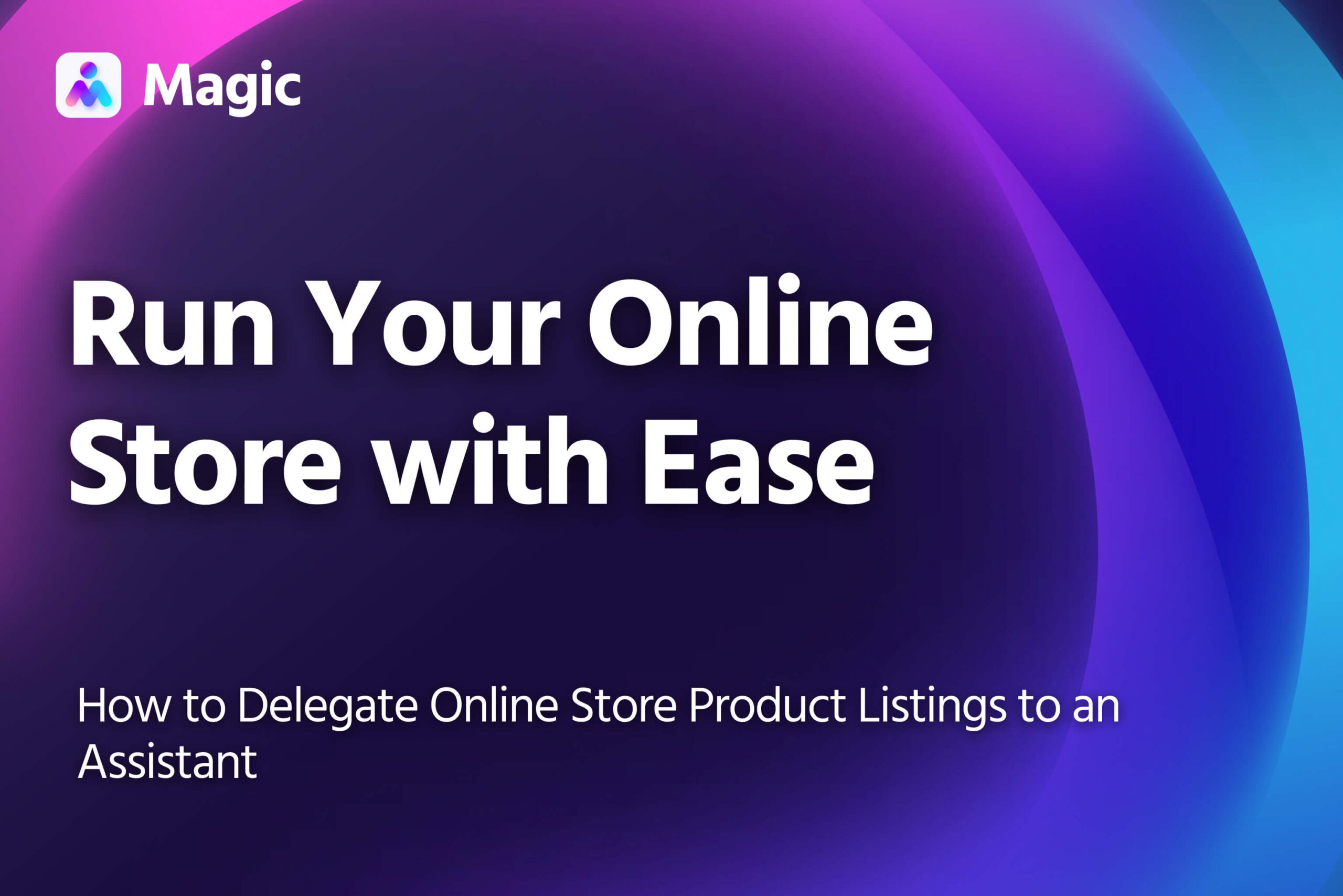If you manage an online store, updating product listings is one of the most common tasks you can delegate.
In this article, we’ll cover some quick ways you can get an assistant to handle product listing updates for you. This covers cataloging large batches of products, doing regular updates, and re/organizing products by category.
Grant Your Assistant Access to Your Online Store
First, grant your assistant access to your ecommerce platform.
- Shopify: Add your assistant as a collaborator if they are a Shopify partner. This will allow them to manage specific aspects of your shop without being a staff member (and, therefore, not counting toward your limit). Otherwise, you can add your assistant as staff.
Select the appropriate permissions your assistant will need. - Squarespace: Add your assistant as a contributor to your website. When you add them, you’ll need to specify their permissions for your website. For product listings, add them as a Store Manager or, if they’ll be dealing with other sorts of content as well, as a Website Editor.
- Shift4Shop: You can add your assistant as store staff. Once added, you can assign them a number of predefined roles, depending on what tasks you want them to fulfill.
Choosing the right roles and permissions limits the changes assistants can make and protects your store and customer data.
Compile Products for Listing
Send your assistant the essential information for the products to be listed. This should include price, SKU or item, and other information crucial for record-keeping or shipping considerations.
You don’t need to include non-essential information like descriptions or categories (more on this later).
If you have these saved as a spreadsheet, simply send it to, or share it with your assistant.
If the data hasn’t yet been organized, you can have your assistant handle the data entry. Once they’ve organized it into a spreadsheet or database, they can then use it for later product listings as well.
Your assistant can then list the items on your storefront, filling in other details or information fields as appropriate.
Categories and Collections
Most ecommerce sites allow you to sort products into pre-existing categories or groupings of your own design.
When you provide the items for listing, you can also identify which categories they go in. Alternatively, you can have your assistant handle this for you:
- Based on your existing collections: Your assistant can look for similar products in your existing collections, and list new products in the groups that fit them best.
- As other stores do it: Your assistant can identify categories based on how similar items are listed on other online shops.
Product Descriptions
Your assistant can write product descriptions for new products.
Your assistant can create product descriptions using existing writeups as a reference. These references can be other product descriptions in your store or samples from other online stores with descriptions you’d like to emulate.
You can have your assistant draft the descriptions for you to review or just go ahead and publish the descriptions directly.
Product Images
Your assistant can also perform routine edits on product images. This includes:
- Compressing image file size
- Converting file types
- Applying brand elements or watermarks
- Adding metadata or alt-text
Delisting Products
You can also delegate the delisting of outdated or underperforming products.
- You can compile a separate list for products to be delisted
- Or you can use one list, tagging certain products specifically for delisting
Alternatively, your assistant can monitor your store to automatically delist certain products.
- Products with the lowest sales in the month or quarter
- Products that fall short of specific sales targets
- Products sourced from suppliers who you’ll no longer work with
- Other discontinuations
Make sure your assistant has the necessary permissions for this. If you want your assistant to stay abreast of updates from suppliers, you can also delegate your email inbox to them.
Review Listings
Review the listings your assistant posted.
To make this easier, have them submit a spreadsheet summarizing all the new (or edited) product listings.
Each product’s entry should include:
- Brand name (if you carry multiple brands)
- SKU or item code
- Product category or type
- Product name
- Description
- Retail price
- Other details (e.g. dimensions, weight, color, material, etc.) as necessary
- Store page URL
Use the spreadsheet to go over each item and ensure they’re listed correctly.
Send your assistant feedback on the listings. If there’s anything that needs editing or correcting, let them know.
Over time, your assistant will become more familiar with your store, and you won’t need to double-check listings as closely.