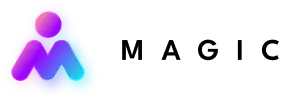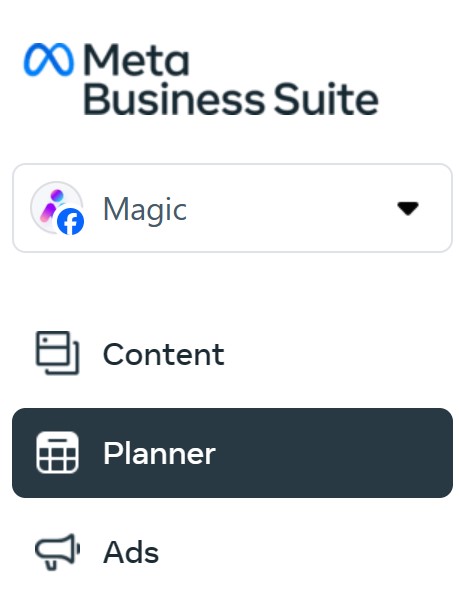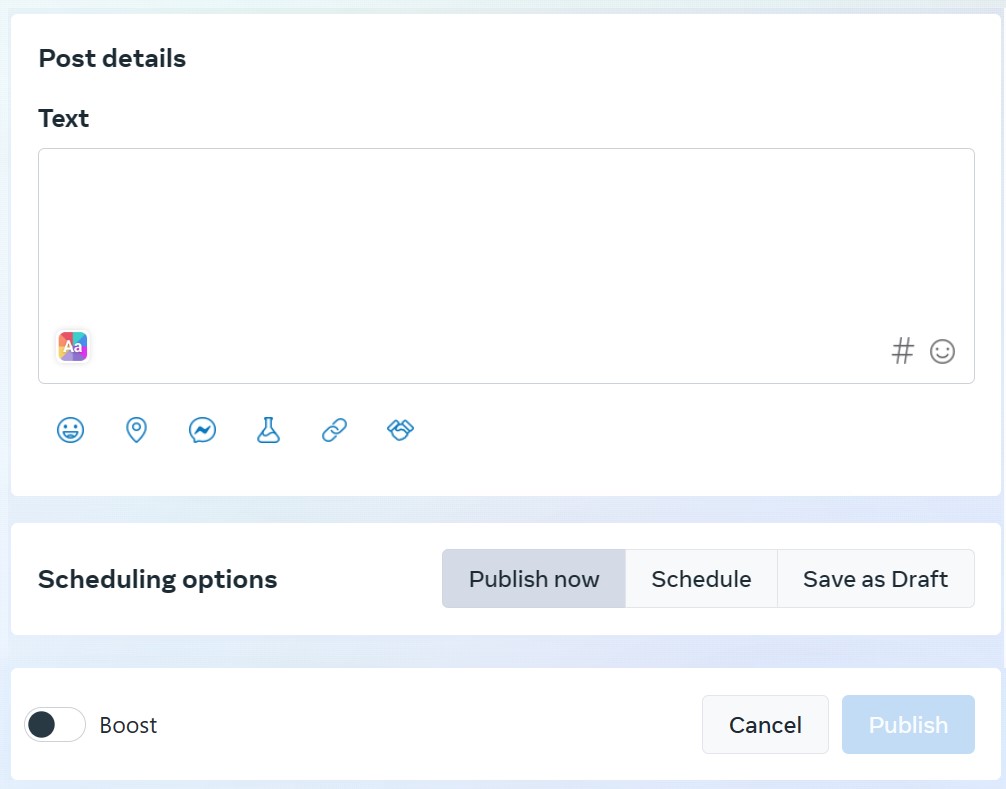Facebook is an excellent platform for reaching and engaging with leads and clients. You can get an executive assistant to take charge of your regular Facebook activity, allowing you to streamline your use of it while still maximizing the opportunities it presents.
When you assign an assistant to manage a page, they can publish or schedule posts, manage paid promotions, screen messages and comments, and engage with your Facebook followers or community. Read on to see how to delegate Facebook to an executive assistant.
- You can delegate regular Facebook activity to an executive assistant to nurture leads and customer relationships.
- An EA can post and schedule content, as well as manage interactions with your Facebook community.
- As your Facebook strategy develops, you can assign more types of content or engagement to your EA.
Getting Started
Before starting, you need to have a Facebook page set up for your business. Facebook business pages have a host of useful features, including the ability to assign page access to other users.
The next thing you’ll need is a communication channel where you and your assistant can communicate for Facebook-related matters. If you’re having them handle other social networks too, like if you’ve delegated Twitter (X) or LinkedIn to them, this channel could cover those as well.
Assign Page Access
First, you’ll need to assign Facebook page access to your assistant. Your assistant will need to have a Facebook account for this, but you don’t need to add them as a friend to grant them page access.
You can choose to grant them only partial access, which restricts them from certain page features, such as assigning access to other users. If you have paid ads set up, you can also restrict them from managing those if you don’t want them to.
Establish a Communication Channel
Pick a channel for communication. All instructions you send will go through here, as will all updates and inquiries from your assistant.
Any channel you regularly use with voice messaging and file attachments should be fine.
You can use this channel to assign or review new posts, review incoming messages or comments, and coordinate community management (e.g. scheduling Facebook events).
Content and Promotion
You can delegate content-related activities to an assistant, including organic content activity as well as paid marketing.
Organic Marketing
Facebook allows users to publish posts in a wide range of formats, including text, images, hyperlinks, and multiple video formats. An assistant can handle creating posts (text, hyperlinks, basic images) and scheduling or publishing them on Facebook.
Here are some simple ways to delegate this:
- Links and Sharing: One easy way to post content is to share links to your website or to other sites. Send the link to your assistant (along with a caption or excerpt, if you have something specific in mind) and they can add it to the posting schedule.
- Repurpose Social Media Content: In a similar vein, you can have your assistant adapt posts from your other social platforms. Tell your assistant which post you want adapted and they can reformat it for Facebook. (For example: combining multiple tweets into a single Facebook post.)
- Text Posts and Templated Images: The easiest way to delegate text posts or templated images is to send a voice message with your instructions and/or the gist of the message. Your assistant can then compose a suitable text post or image and schedule it for posting.
- Video and Other Formats: Send your assistant a video and they can schedule it in an appropriate format (i.e. video post, story or reel).
You can delegate posts to your assistant at any time, and they can schedule them for publishing later in the week through built-in features on Facebook. You can pick one or two days a week, following a regular schedule, to review the posts before they go live, at least until you’re confident in your assistant’s consistency.
Meta’s “Business Suite” is a centralized platform for managing your page’s posts and ads. Your assistant can schedule posts here (and boost them, too, if needed).
Paid Marketing
If you’re using Facebook ads, you can delegate ad management tasks to an assistant as well.
The easiest option here is to have your assistant promote specific posts once (or more times) each week. If you want a post boosted, just send them a message. You could also tell them to boost a post the first time you ask them to draft or publish it.
Community Engagement
Your assistant can also manage your community interactions on Facebook.
Messages and Comments
Your assistant can screen your page’s inbox for messages and relevant comments daily.
- Quick Responses: They can respond to straightforward messages or comments with reactions or answers. If any users leave irrelevant, inappropriate, or rule-breaking messages or comments, they can also delete comments and block/report the offending users.
- Complex Responses: Anything that requires a more complex response can be forwarded to you. Once per day, your assistant can compile all messages/comments that need your input and send them through your chosen channel.
Events
You can also have your assistant schedule events on Facebook.
- Announce Planned Events: As part of their routine, your assistant can announce any company-organized events through Facebook. All they need to do is look up the appropriate details (especially easy if they were the one who scheduled it), and collate them in a Facebook event.
- Facebook Events: If you’re planning a Facebook-specific event, like a livestream, just give your assistant the details and they can set up the event as they would any other.
Develop Your Facebook Strategy
Facebook supports a wide array of marketing and engagement activities—this guide has deliberately covered only the most basic ones, so you can get a quick start on things. That said, as you develop your Facebook strategy, you can delegate more tasks to your assistant. This could include setting up and bidding for ads, or using more advanced post formats, such as message prompts (which are posts in the feed that direct users to DM you).
Magic can find you an executive assistant to help you implement your Facebook marketing strategy. Let us know what you’ve got in mind and we’ll find the right person for the job—just schedule a call with us to get started.