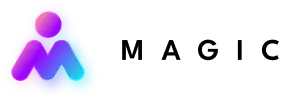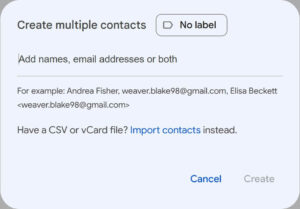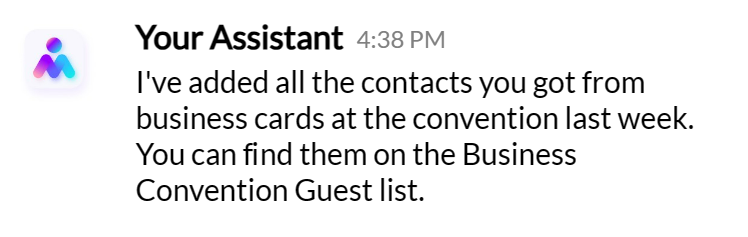Having a broad list of contacts won’t do you any good if you can’t use it. Outdated details, disorganized lists, and entries scattered across a half-dozen databases can all drastically reduce the value of your contacts list.
One way to get around this is to put an assistant in charge of centralizing and maintaining your list of contacts. Delegating contact management to an assistant keeps your list organized, updated and easily accessible.
Here’s how you can delegate contact management to make sure your personal directory provides you with all the information you need, when you need it.
- With a centralized contacts database, you can easily access up-to-date info on your connections whenever you need to.
- Delegating management to an assistant keeps your contacts organized and ensures each contact’s details are complete and verified.
- Your assistant can continuously maintain your database, adding new contacts as needed, and clearing out irrelevant ones.
Getting Set Up
There are two things you should set up before you begin delegating.
Choose a Central Contact List
Decide on one database to serve as your central contact list. All details of your contacts will be stored here, with other entries checked against it.
- Microsoft Office 365 makes it easy to share contacts with other users, which is useful if you’re centralizing contacts for your entire team.
- Google Contacts are also easy to export and back up, in case you need to share them with others.
Both of these can easily be used across platforms and, importantly, are easy to import contacts into.
- You can export contacts from your phone (whether iOS or Android) to get a .vcf file. This is a standard electronic business card format that can be read by a lot of platforms and programs.
- Once you have the .vcf file, it’s easy to import it into your email platform of choice, such as GMail or Outlook.
When you Create a Contact in Google, you can choose to create multiple contacts by using a .cvf file.
Choose a Communication Channel
You’ll use this channel for requesting contact info, updates, and so on from your assistant. By using just one channel to communicate with your executive assistant, you minimize the risk of miscommunication or oversights.
Get Your Assistant to Centralize Your Contacts
Send Contact Lists to Your Assistant
Choose the contact lists you’d like to centralize. These could include:
- Email contacts
- Social media connections
- Contacts from personal or team address books
- Current clients or deals
- Past clients or deals (who may return)
Give your assistant access to these contact lists. Get your assistant an account on the appropriate platforms, if needed, or give them access to your accounts with a password manager.
Delegate Centralization
Give your assistant access to the account or platform you’ll use for the centralized list.
Then, your assistant will start compiling contact entries there. As part of this, you can have your assistant:
- Combine Duplicates: Merge details from contacts on different platforms/databases
- Verify Information: Ensure information in all fields is correct and up-to-date
- Find Missing Details: Fill out missing contact details by researching online or in directories, or asking contacts directly
- Remove Bad Entries: Remove contacts whose information can’t be verified or researched, or who are otherwise no longer relevant to you or your business (e.g. they’ve churned or you’ve blacklisted them)
- Organize Lists/Categories: Sort contacts into pre-established categories, or into categories you designate for the centralized database
- Manage Notes: Consolidate and edit notes related to each contact, for example: details from CRM lists, birthdays and other significant dates, membership in social/professional circles, etc.
Review (a Few) Entries
Once your assistant has completed the centralized database, review a few entries to see if the list has been compiled to your standards.
Get Information or Reach Contacts as Needed
Anytime you need information on a contact—whether it’s how to reach them by a certain channel or their current deals with your company—you can just ask your assistant. They’ll retrieve the information you need and send it to you.
Similarly, you can course messages through your assistant as well, who can contact them through your email, social media, or other channels.
Delegate Contact List Maintenance
A centralized list is no good if it’s only updated once. So the next, ongoing step in delegating contact management is having your assistant keep your list up-to-date.
Have your assistant carry out the following tasks either regularly (weekly, monthly, quarterly, etc. depending on their hours and workload) or as needed (when major changes occur in a contact’s details or status).
Add New Contacts
Your assistant will continue to update your central list as you get new contacts. Your assistant can monitor your social networks and phone address book, then make new entries for you, filling out and verifying information as they do.
You can also have them add new contacts anytime you meet one (through meetings or conventions, for example). Just give them a name and where they work (or some other basic information), or even a photo of their business card. Your assistant can complete their entry from there.
Update Categories
Your assistant should go through the database periodically to make sure contacts are sorted into the right lists.
Anytime a new contact is added, they should also be assigned to the appropriate category as well.
Maintain Notes
If this is not already automated, your assistant should ensure any major updates in a contact’s status are reflected in their notes on the central database.
Purging Outdated Contacts
Your assistant should regularly remove contacts whose information cannot be verified or researched, or who are no longer relevant to your company’s interests.
Keep You in the Loop
Get updates from your assistant any time there’s an important change in a contact’s status, such as a change in address or in their business with your company.
Your assistant can add new contacts, sort and label them, and update you as they do.
Keep Your Connections Current
A contact list is only valuable if it’s up-to-date. With your assistant attending to your contact database, you can rest assured that you’ll always be able to make the most out of your professional connections.
Magic can get you an executive assistant to manage your contacts and provide all-around for you or your team. Whether it’s admin work, correspondence or scheduling, a Magic assistant can help you work more efficiently, getting more done each day.
Schedule a call with us to get started.